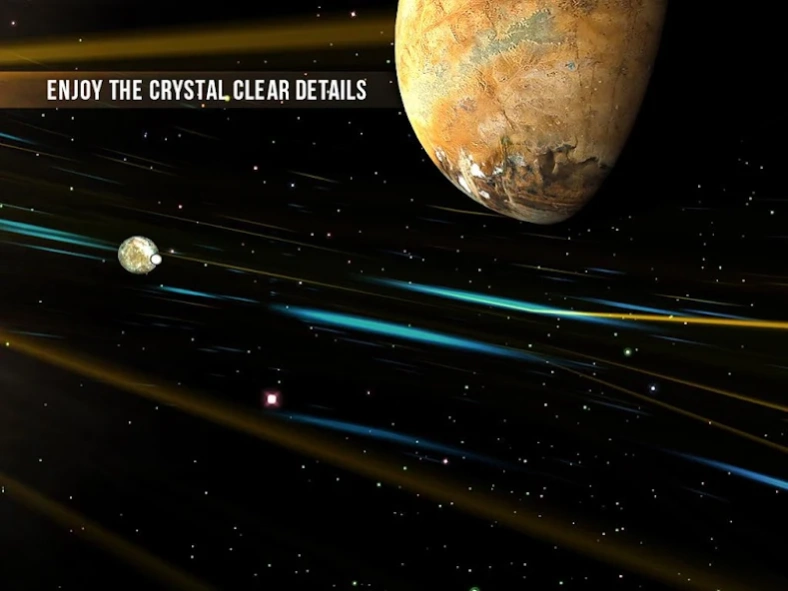VR Space Game 1.1.1
Free Version
Publisher Description
VR Space Game - Cardboard Vr app. Immersive virtual reality & star experience in our VR game!
VR Space for Cardboard headset device, is an Immersive "full dive" virtual reality tour of Sun Star and planet systems in our proprietary VR universe.
Make a Discovery of stars and vast galactic vr space.
Features:
- Stunning views of VR space
- Experience our ambient music
- Vr cardboard HD graphics of Sun star
- Immersive virtual reality-VR technology
- Cardboard headset device optimized- fulldive virtual reality adventure in VR universe
- No touch controls or other controllers needed in our virtual reality, VR headset device games
Set out on the Immersive virtual adventure to discovery of depths of galaxy and have a blissful fulldive vr experience of floating in the space with our VR app. One of the best adventure apps among vr games without controller.
With our update which is coming soon, VR Space will become one of the best adventure shooter games in VR cardboard "Space Games" category on the store and among other vr games our app will take it's high position if you support us by sending your feedback to our email, instead of writing them in reviews. Thank you for your sincere support!
Enjoy our Free VR Space experience and fall in love with fulldive vr technology and vr headset devices.
Vr Space does not require a controller and it is one of the best apps among vr games without controller.
Astronomy lovers should also enjoy astronomy in virtual reality.
About VR Space Game
VR Space Game is a free app for Android published in the Simulation list of apps, part of Games & Entertainment.
The company that develops VR Space Game is Interesting Apps & Games. The latest version released by its developer is 1.1.1.
To install VR Space Game on your Android device, just click the green Continue To App button above to start the installation process. The app is listed on our website since 2018-09-01 and was downloaded 1 times. We have already checked if the download link is safe, however for your own protection we recommend that you scan the downloaded app with your antivirus. Your antivirus may detect the VR Space Game as malware as malware if the download link to com.bce.VR is broken.
How to install VR Space Game on your Android device:
- Click on the Continue To App button on our website. This will redirect you to Google Play.
- Once the VR Space Game is shown in the Google Play listing of your Android device, you can start its download and installation. Tap on the Install button located below the search bar and to the right of the app icon.
- A pop-up window with the permissions required by VR Space Game will be shown. Click on Accept to continue the process.
- VR Space Game will be downloaded onto your device, displaying a progress. Once the download completes, the installation will start and you'll get a notification after the installation is finished.